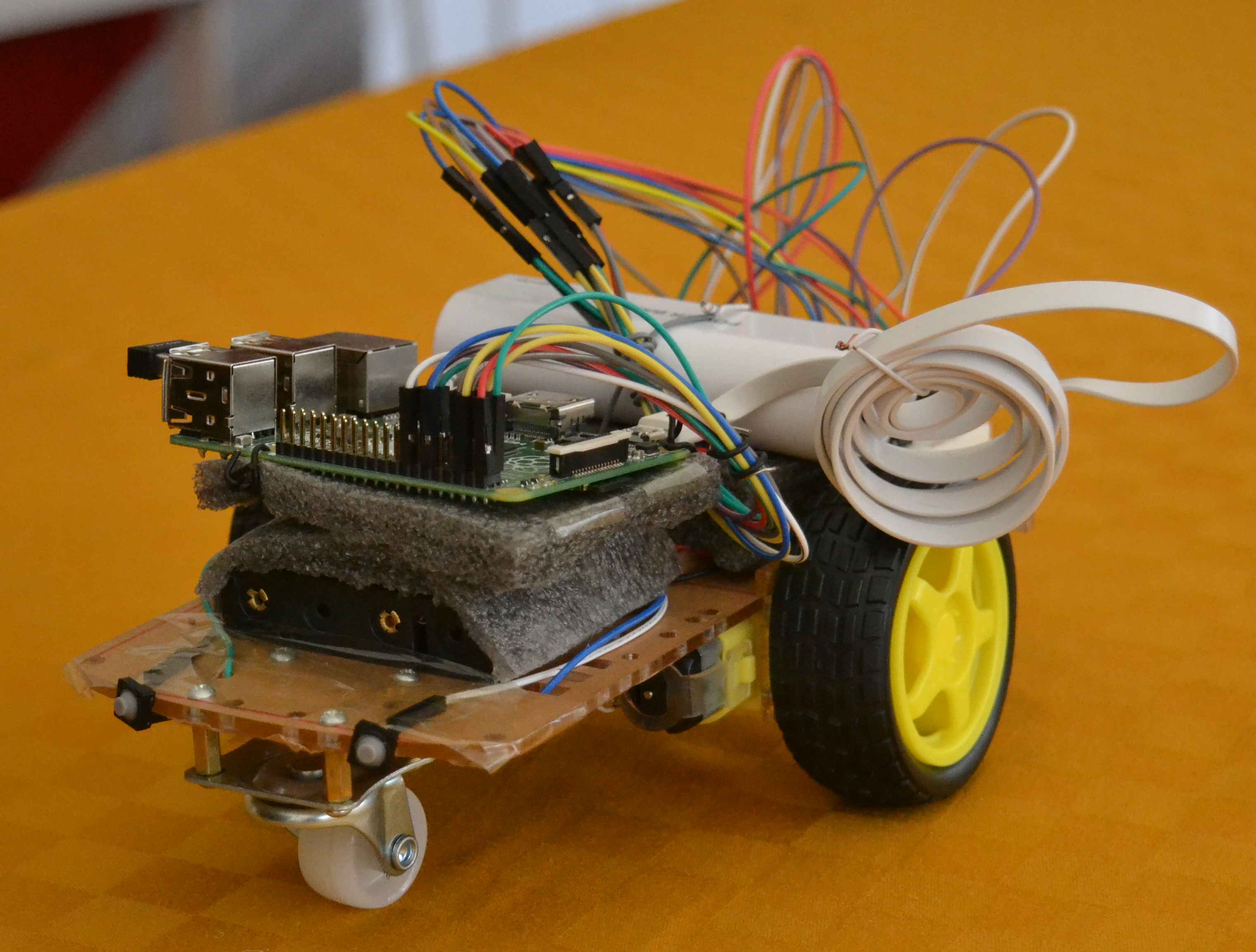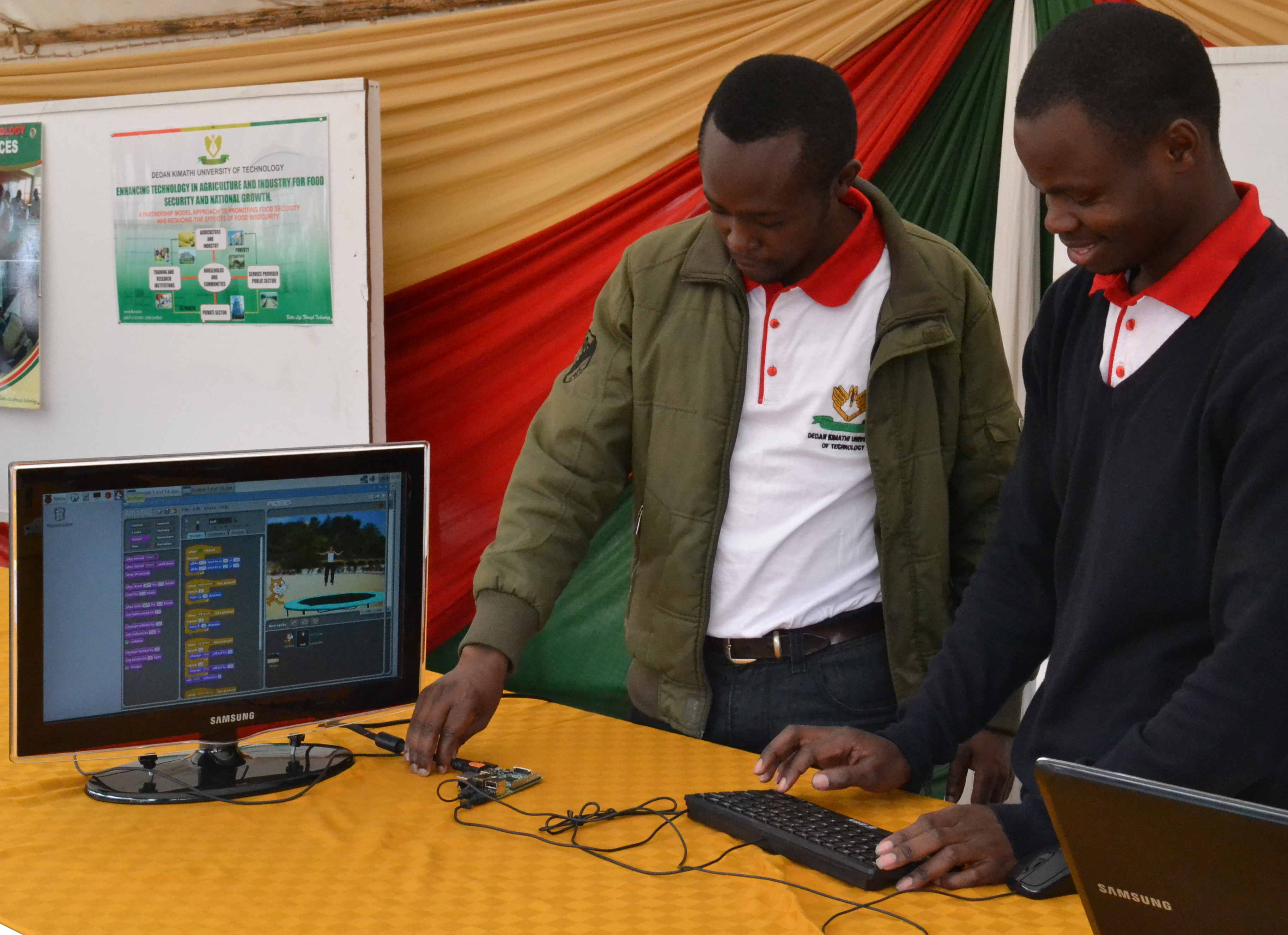Department of Electrical Engineering, Dedan Kimathi University of Technology (DeKUT)
Project Title: Re-imagining Electrical Engineering Education Using The Raspberry Pi
Abstract
The current generation of microprocessors and microcontrollers have the potential to revolutionize electrical engineering education due to their low cost, small size and increased computing power. The Raspberry Pi is a cheap and powerful microprocessor with much of the functionality of a modern personal computer. In this project we plan to develop and implement laboratory exercises based on the Raspberry Pi for four electrical engineering courses at the Dedan Kimathi University of Technology. The courses are 1) Signals and Communication 2) Digital Signal Processing 3) Instrumentation and 4) Control Engineering. These laboratory exercises will expose the students to important areas in these courses using the Raspberry Pi as a computing platform and encourage them to use the device in their own projects outside the classroom. We will design detailed laboratory manuals and assess the value of the labs via student feedback and quantitative measures such as test scores. It is hoped that the laboratory exercises will be adopted by our institution and other universities offering electrical engineering.
Personnel
- Dr. Ciira Maina[1], DeKUT
- Mr. Asaph Mbugua, DeKUT
- Dr. Kamau Gachigi, Gearbox and University of Nairobi[2]
- Mr. James Abuogo, DeKUT
Project Description
In the following pages, we document the current state of work on the laboratory exercises in the four courses mentioned in the abstract.
Robotics and Outreach
One of the aims of the project is to expose primary and secondary school students to technology. We demonstrated a Raspberry Pi based robot at the Central Kenya ASK show. In addition, we introduced the young showgoers to computer programming using the Scratch programming language [1].
This exercise which was targetted at young people in secondary and upper primary schools focused on enlightening the group about integration of hardware and software to implement the automated system which they interact with quite often in the current world of technological advancement. The outreach comprised showing how to create simple animations in Raspberry PI using Scratch language. This was followed by demonstrating how the hardware for a simple robot is connected and the significance of programming in instructing the robot to achieve some specific user-desired functions. The overall goal was to get young people to get started in programming and electronics early to prepare them for technological courses later on. The affordability of the PI and simplicity of acquiring its peripherals were major marketing points for Raspberry PI as the correct tool for these kind of projects. The response was impressive with young people showing interest in hardware hacking and programming and parents seeking information on how to acquire Raspberry Pis for their kids to get them to start programming at an early age. To me this was a step in the desired direction!
General System Setup
To effectively use the Raspberry pi, we must set up a number of systems and use a number of tools:
Important Tools
We have found the following tools useful so far during this project. We will update this list as often as possible
- Google forms
- Bitbucket repository for collaboration
- Surveymonkey for anonymous online surveys